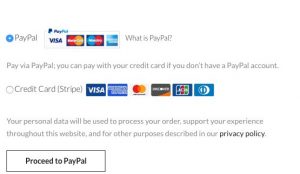1. Make a choice
Browse our sex dolls online and choose the doll you want to purchase
2. Build your sex doll
Check the description and select all custom options on a product page to build your own sex doll.
- Select the body height for your love doll. (A Higher height means a higher price)
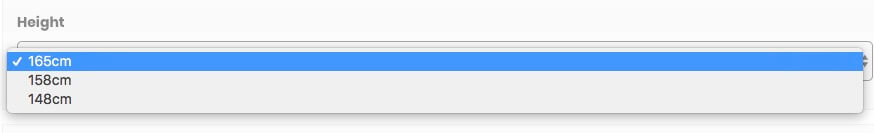
- Choose your sex doll’s wig. (All options are free)
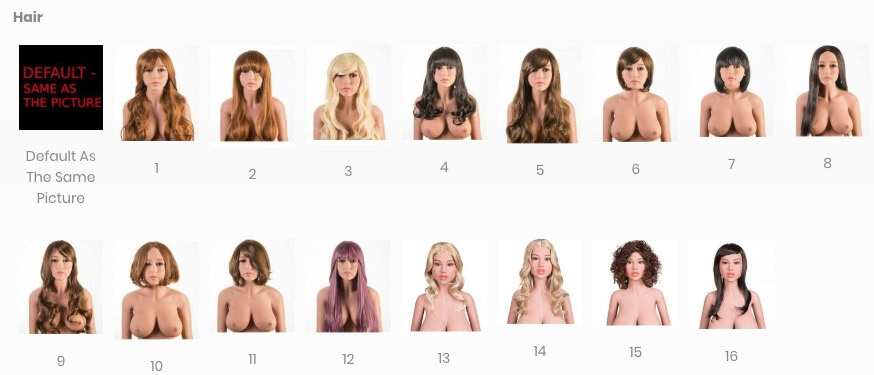
- Choose the skin color. (All options are free)

- Choose your doll’s eye color. (All options are free)
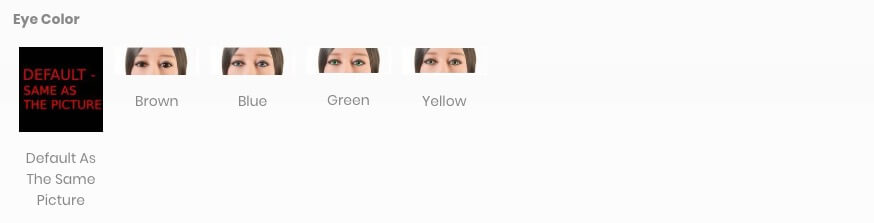
- Choose the areola color you like. (All options are free)
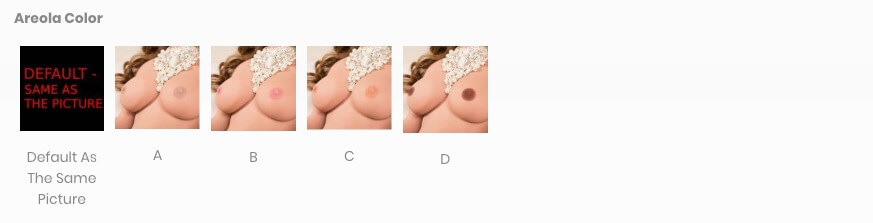
- Choose the sex doll’s labia color. (All options are free)
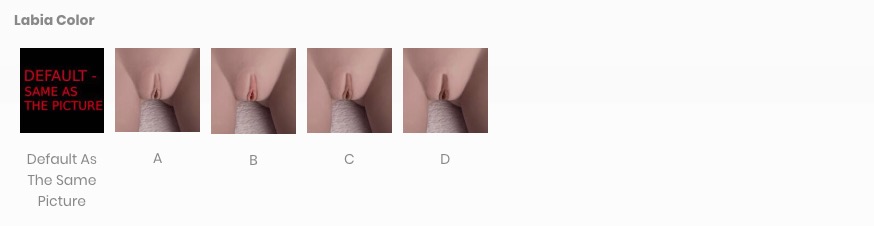
- Choose your doll’s pubic hair type. (You need to pay $50 if you want your doll has pubic hair )
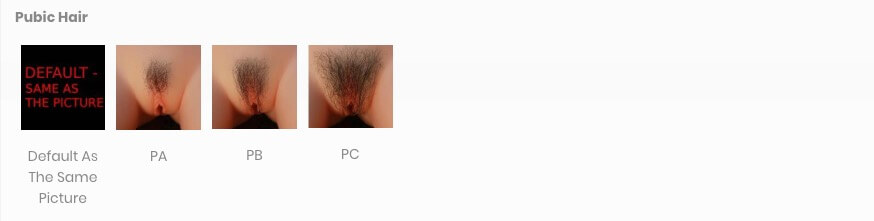
- Choose the doll’s vagina type (Both selections are free)

- Choose your selection of the heating feature for your doll (You need to pay $100 for the heating feature)
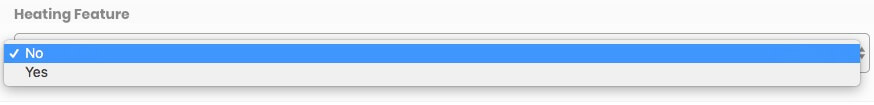
- Choose the regular foot or stand-up-feet (Pay $50 for the stand-up feet that allow your doll to stand on her own. )

3. Add to cart
Click “Add to Cart” button after the options section. Then there will be a pop-up window on the right side of the page that includes “VIEW CHART“ and “CHECK OUT” options.
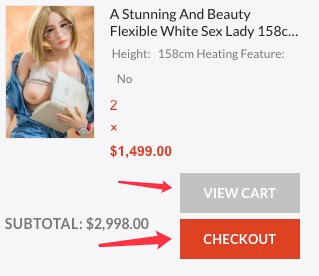
- If you click the “VIEW CART” button, and you will be redirected to the cart page to see the dolls you have chosen with the options. After applying your coupon code (How to get a coupon code?), click on the “Proceed to checkout” button to go to the Checkout page.
- If you click the “CHECKOUT’ button in step 3, and you will go straight to the Checkout page.
4. Checkout
- On the checkout page, you can also use your coupon code, and you need to fill in your personal details, including the recipient’s full name, email, delivery address, and other information.

- Make your payment after you finish your order details.
To ensure your payment security, we use anti-fraud technology and make our website SSL Encrypted. You can click the “Proceed to PayPal” to pay your doll with Paypal or choose the credit card if you don’t have a PayPal account.
- If you choose credit card & debit card payments, you will be redirected to a Paypal page to proceed. On the Paypal page, you can use your credit card or debit card without a Paypal account.
- For your payment safety, you’d better use PayPal in your online purchases since PayPal can give you your money back in case the product you received isn’t what you expected.
- You will receive a confirmation email after payment in 12 hours. After your order is shipped, you will receive the tracking codes for FedEx and UPS.
Fansdolls sex doll shop offers relevant deals to customers who have subscribed to our newsletter. And it’s the guide to get and use your coupon codes.
1. Where to get a coupon code?
You will find the email subscription at the bottom of every product page. Enter your email and you will get the coupon code.

2. How to use a coupon code?
- On the Cart Page: Enter your coupon code, click “Apply coupon” and “Update cart” to get your discounted price, and go to the Checkout page to make your payment.

- On the Checkout page: You can also use your coupon code on the Checkout page. Click the link shown below to apply a coupon code to your order.
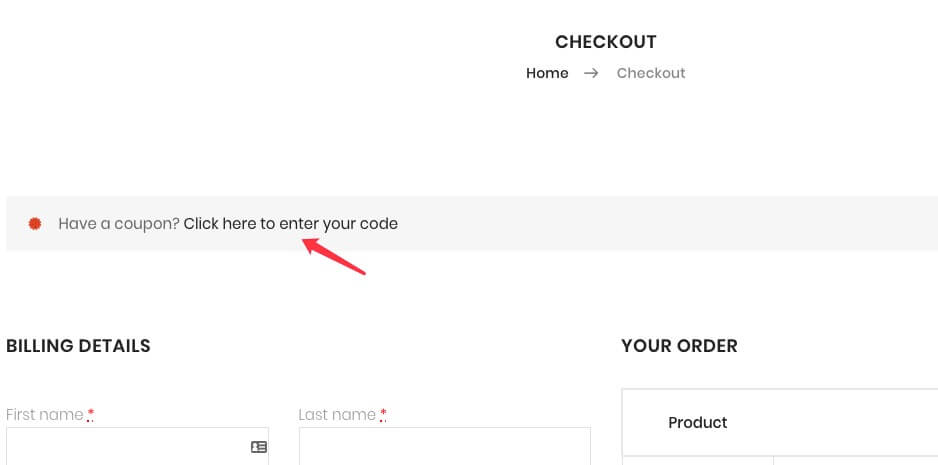
Other information may help you to buy the right sex doll:
If you have any further questions,
please feel free to contact us by live chat or email sales@thefansdolls.com.